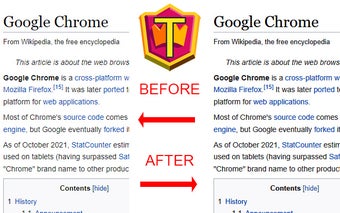Chrome Font Super Enhancer: Enhancing Font Rendering in Chrome
Chrome Font Super Enhancer is a free add-on for the Chrome browser that aims to improve the readability of text, especially on websites that use thin fonts. Many users find that Chrome renders these fonts too light, making them difficult to read. This add-on addresses that issue by intelligently calculating the optimal amount of darkness to apply to characters based on their color and luminance, resulting in a perfect rendition.
One of the standout features of Chrome Font Super Enhancer is its support for dark mode. With the latest version 2.10, users can now enjoy enhanced font rendering even when browsing in dark mode. Additionally, version 2.11 introduces a fallback for dynamic content, ensuring consistent font rendering across different web elements.
Another noteworthy addition in version 2.12 is the auto page refresh feature when changing options. This makes it easier for users to see the immediate impact of their font rendering preferences without having to manually refresh the page.
Furthermore, version 2.13 addresses a specific issue with bad rendering in the Google search form, providing a fix that improves the overall reading experience.
To further enhance user experience, version 2.14 introduces an unlock code field in the options. Users who donate to the developer will receive an unlock code to remove the Paypal button after donation, allowing for a cleaner interface.
If you find Chrome Font Super Enhancer helpful, consider sending a donation to the developer as a token of appreciation. You can easily access the donation button either by pinning the extension to your toolbar or by going to the options menu.
Improve your font rendering experience in Chrome with Chrome Font Super Enhancer today!